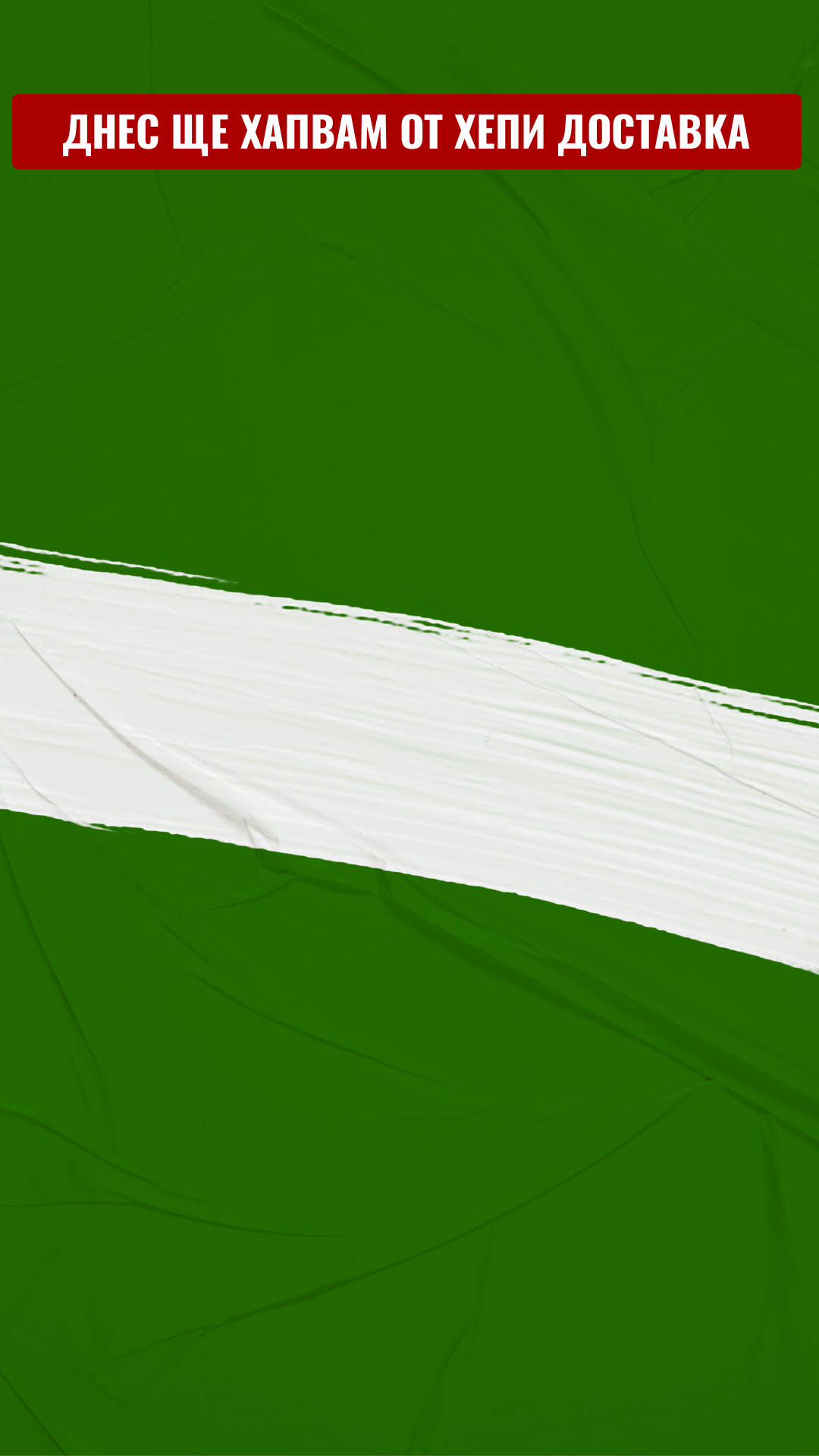What is a group order and
how can i create one?
The group order allows a few people to add their chosen items
in the cart for group order all at the same time.
-

organize fast
For just a few seconds youcreate a link
for group order -

Invite everyone
Everyone can add their dishes,
using the sent link
How does the group order work
-
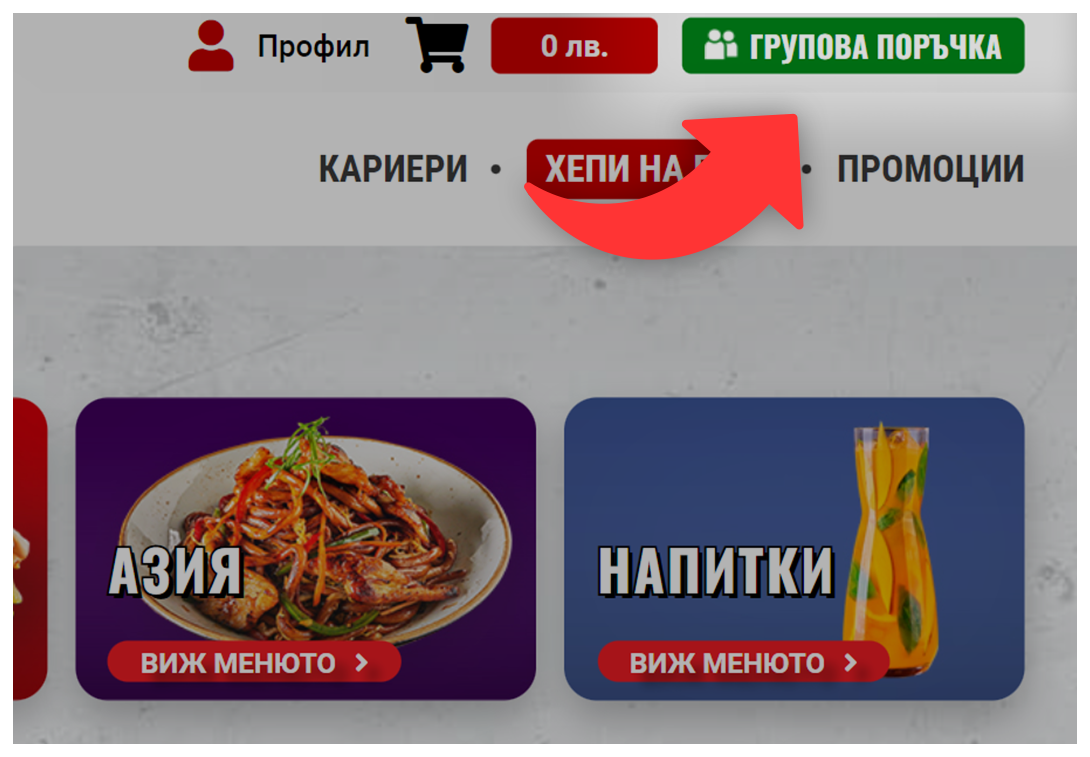 1
1GROUP ORDER
The button for group order is placed on the upper right corner of the navigation. To start your group order, you have to chose your delivery method and the address for delivery.
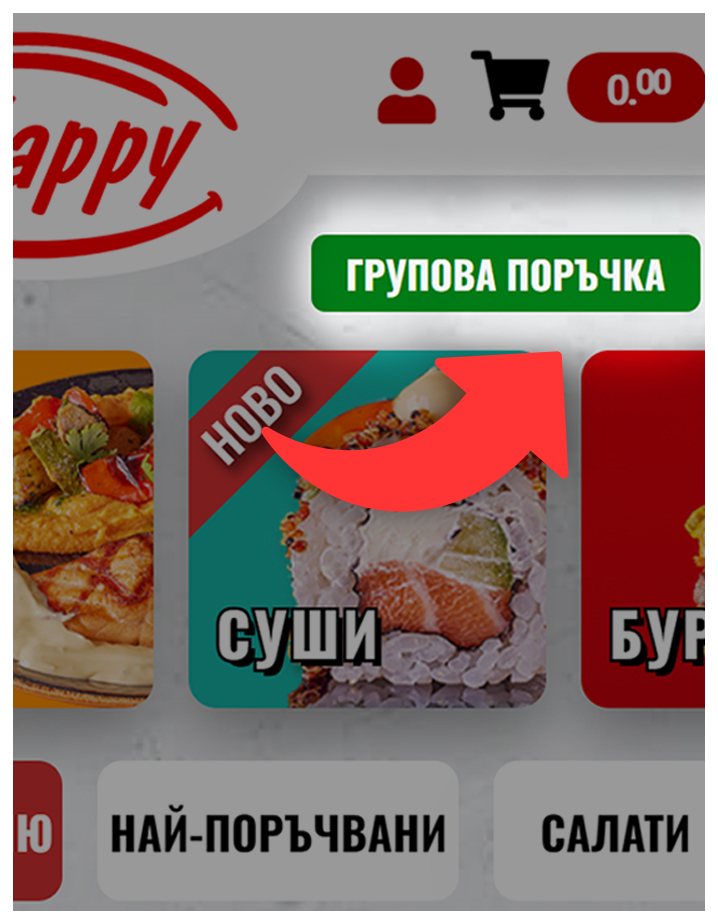
-
2
Create your link for group order
Chose the restaurant you want to order from. Next, click on “group order”. Enter your name and copy the link.
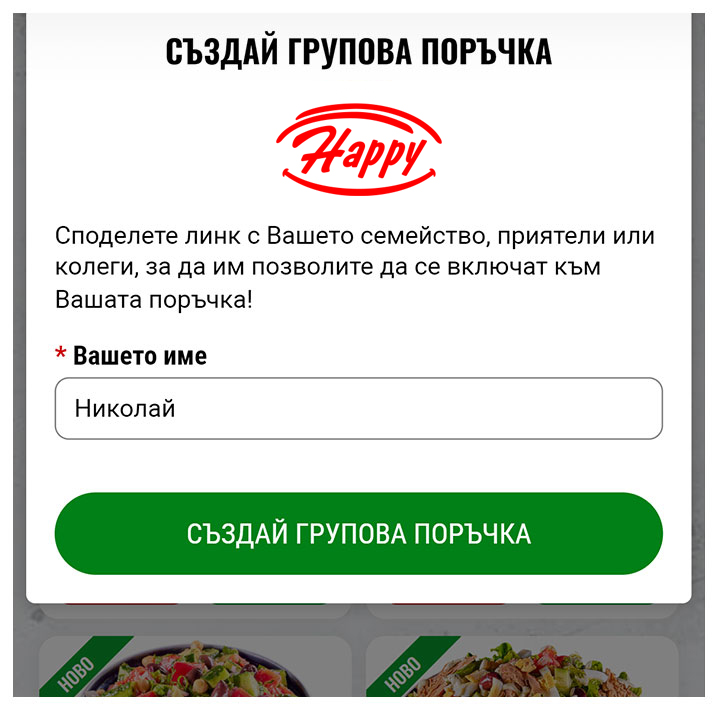
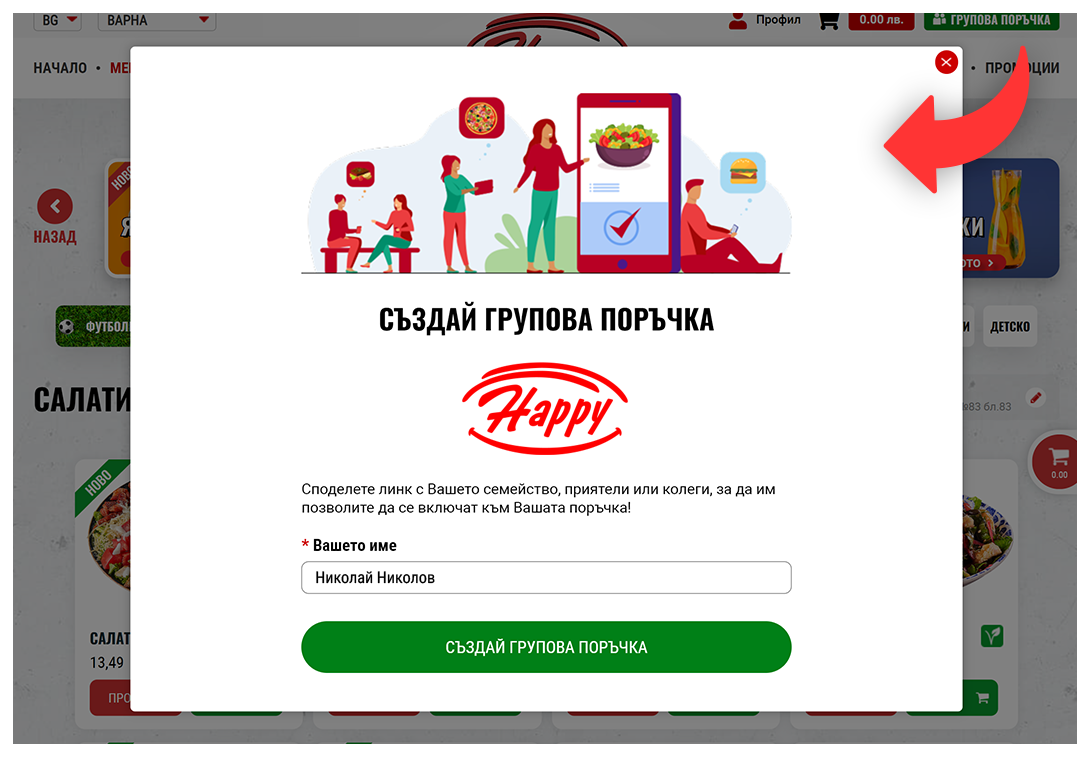
-
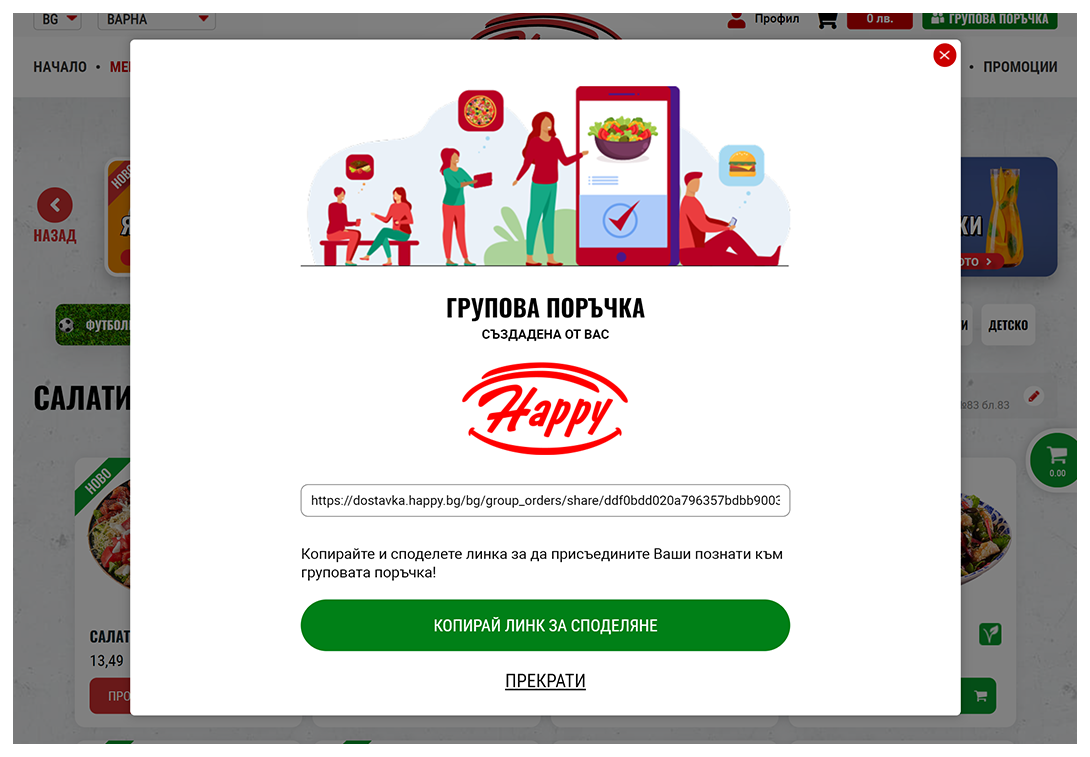 3
3Share your link for group order
Sent your link for group order to your colleagues, friends and family, so they can add their favorite dishes. The items add with their names, so there is no mistakes.
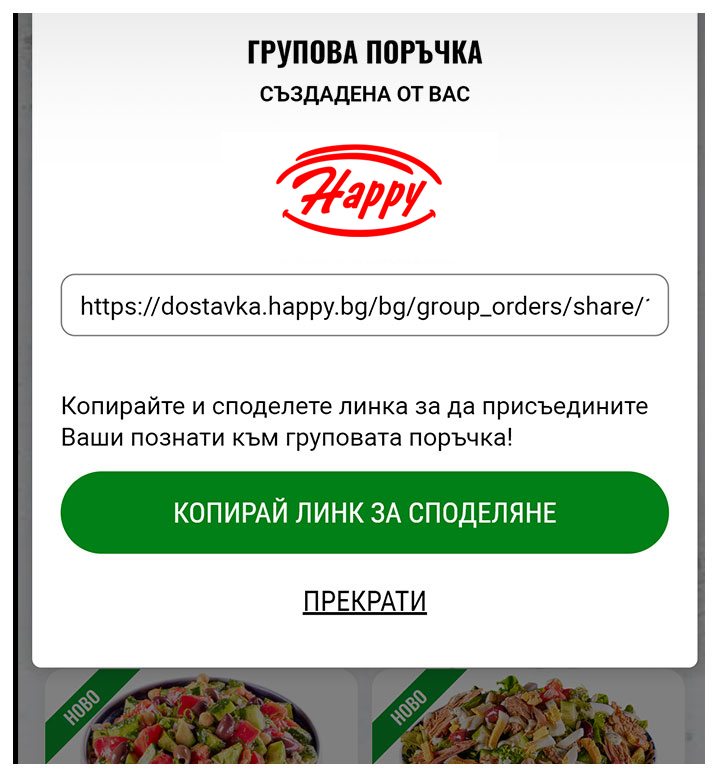
-
4
Joining a GUEST to a group order
When your guest load the shared link, he will be invited to join to your group order. All he has to do is just to write his name.
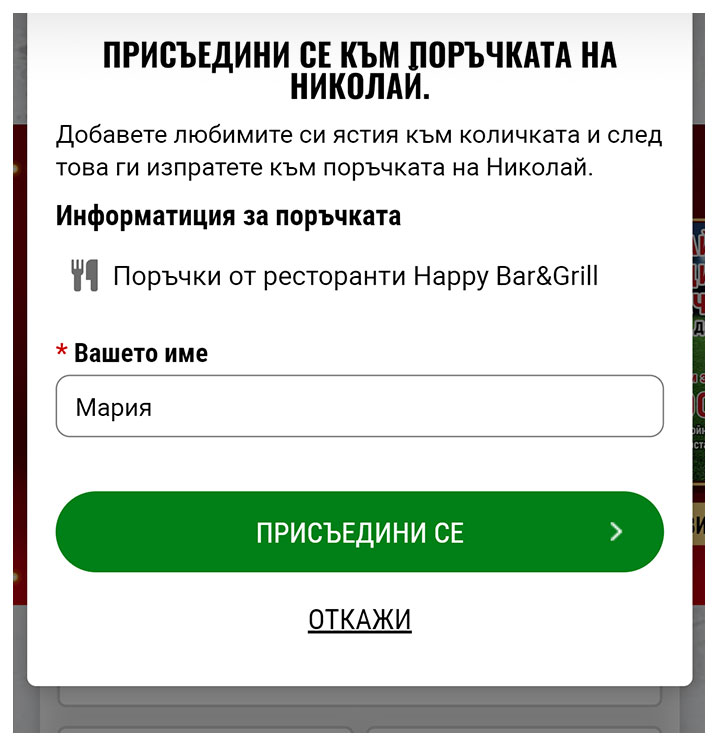
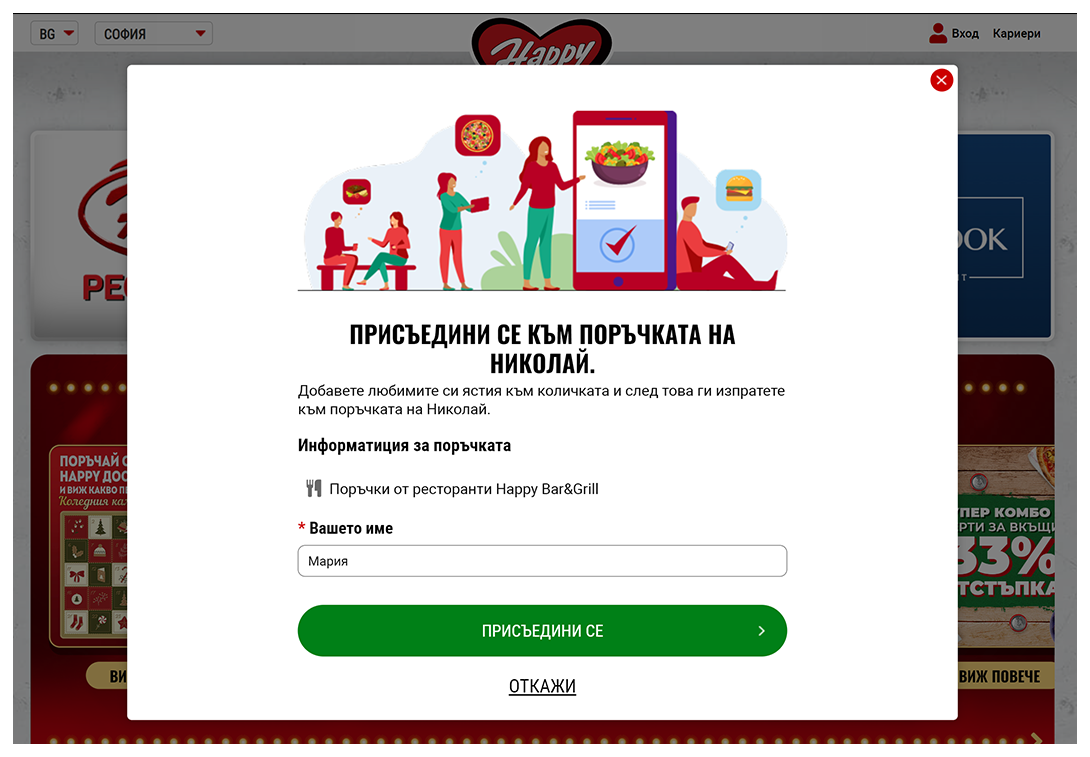
-
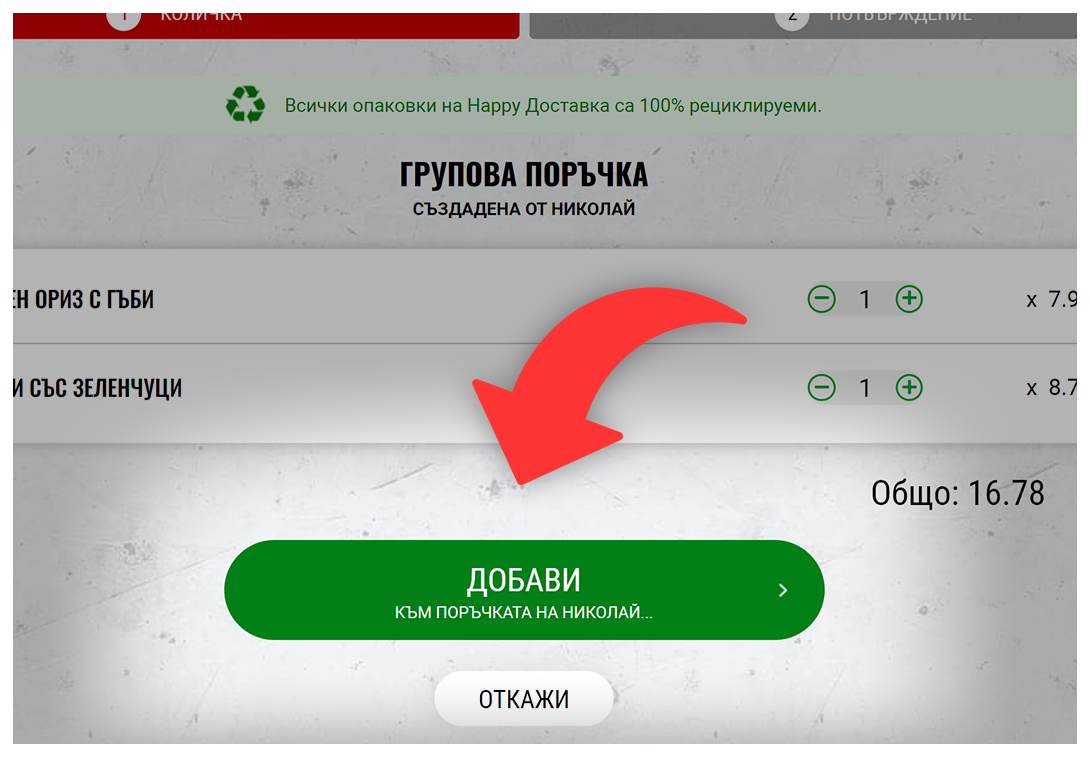 5
5Sending an order from a guest
When your guest is ready with their order, he has to send it. After that the guest order will be available for a review from the host of the group order.
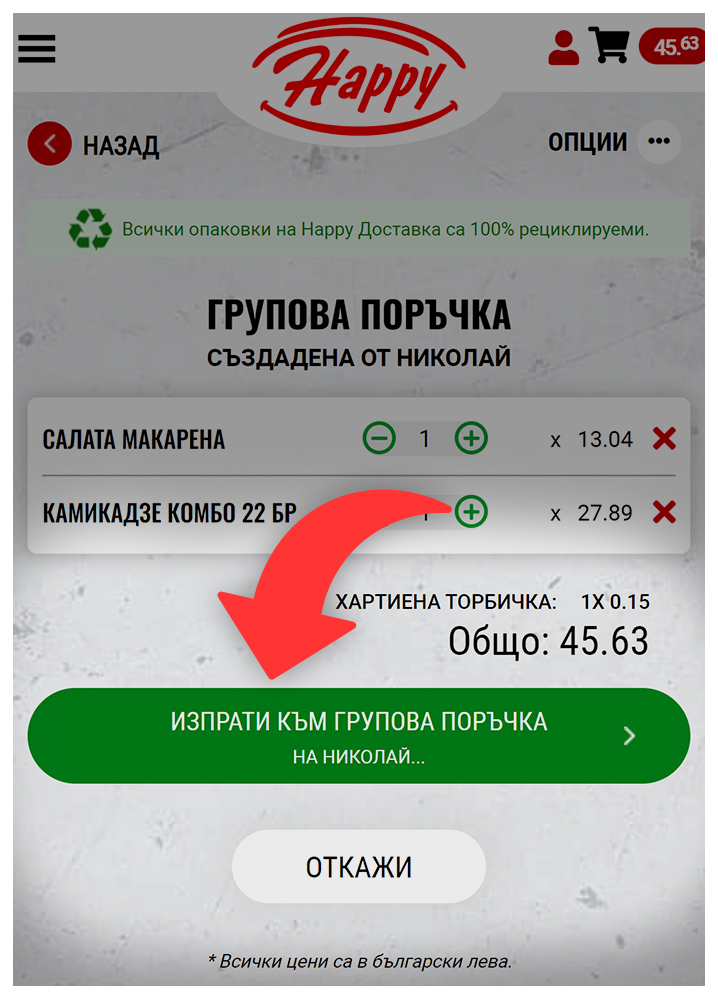
-
6
Review and send the order
After everyone has added their dishes to the cart, you can review the order and send it.
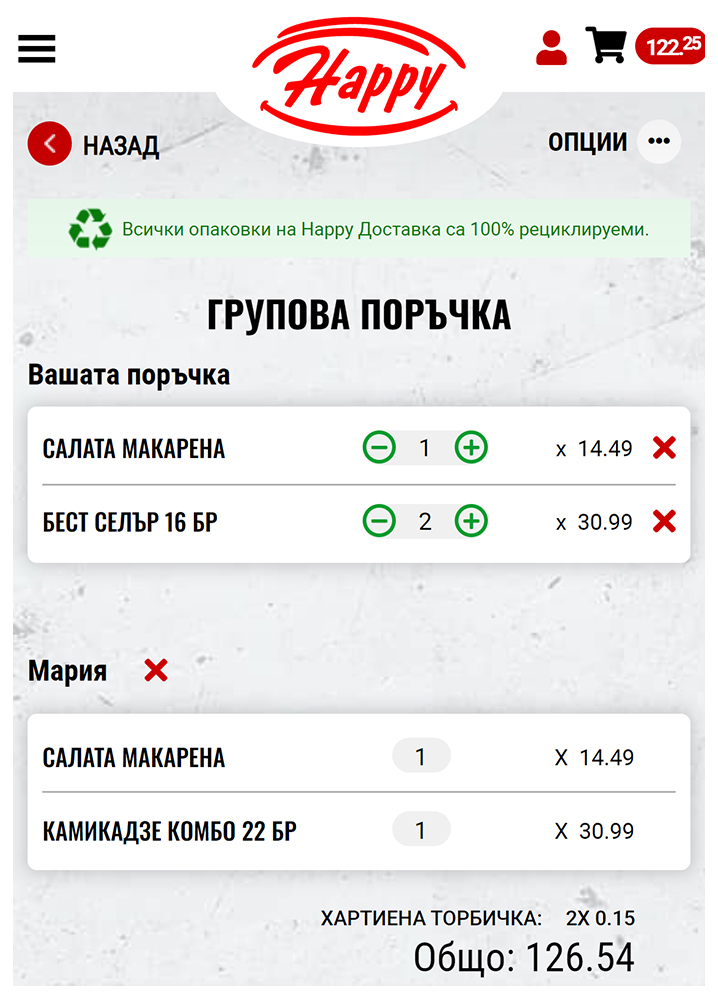
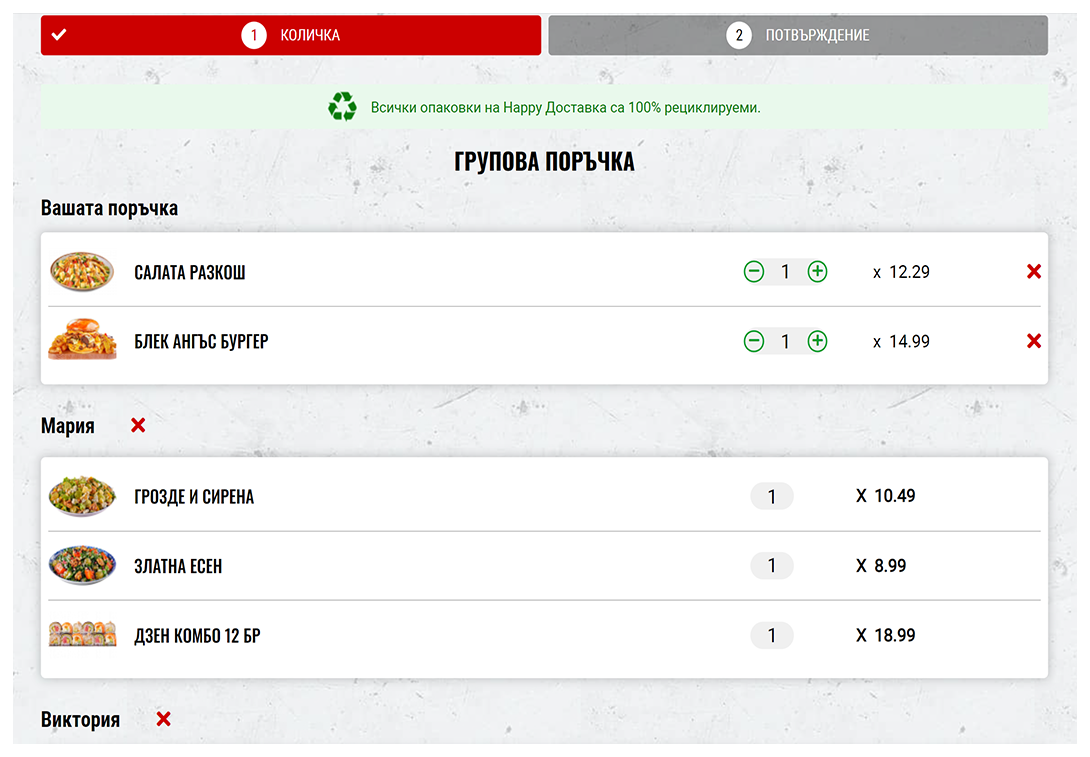
Frequently asked questions
-No, it’s not necessary to have a profile. You just have to chose a delivery method- to address or carry out and to chose the restaurant you want to make an order from.
-No, it’s limitless.
-The creator of the group order can remove some of the guests, so he can place the order without waiting everyone.
-The order will be delivered on the address written from the creator of the group order